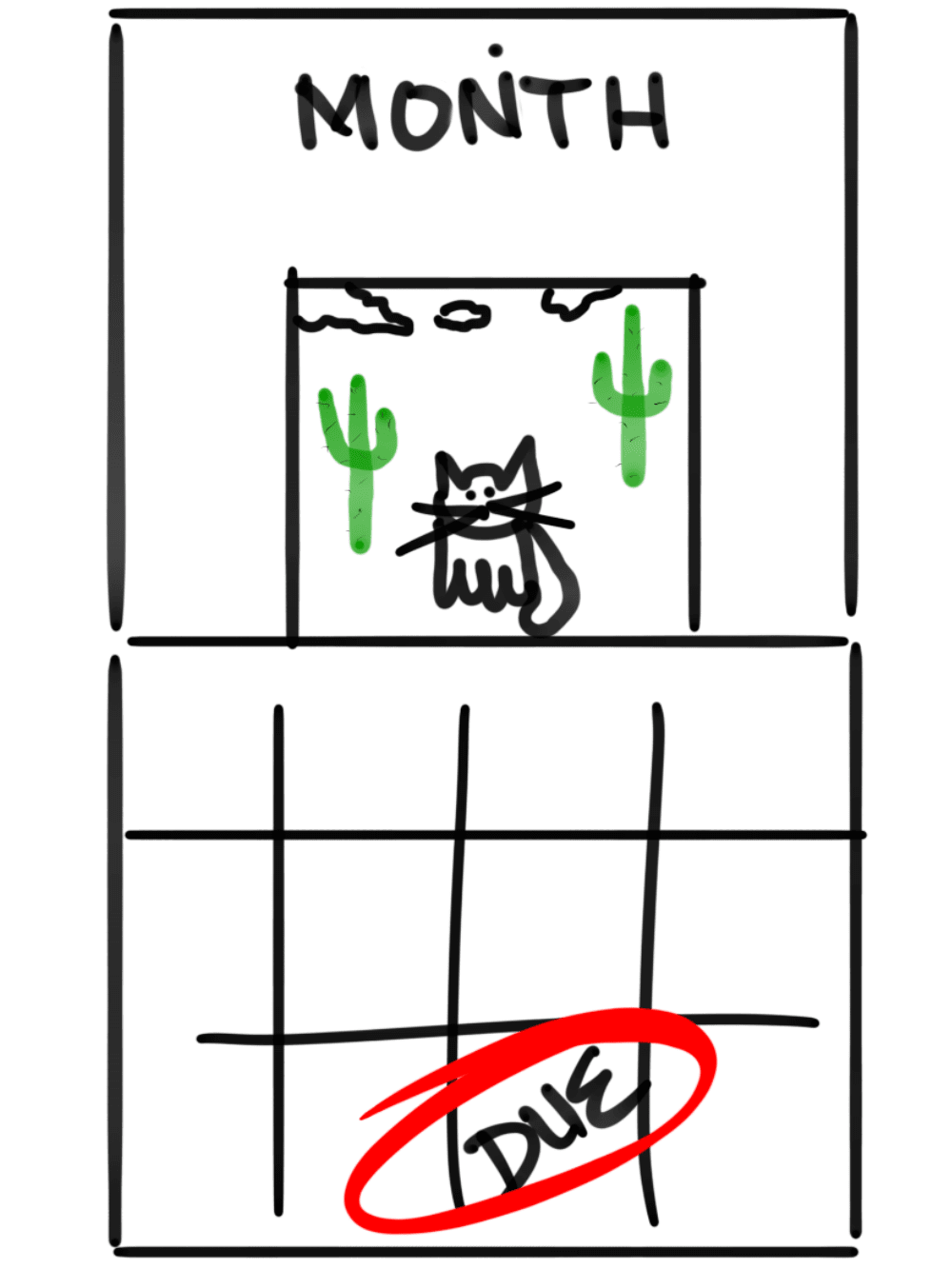
Deal alert! Northwest will form your LLC for $39 (60% discount). See details.
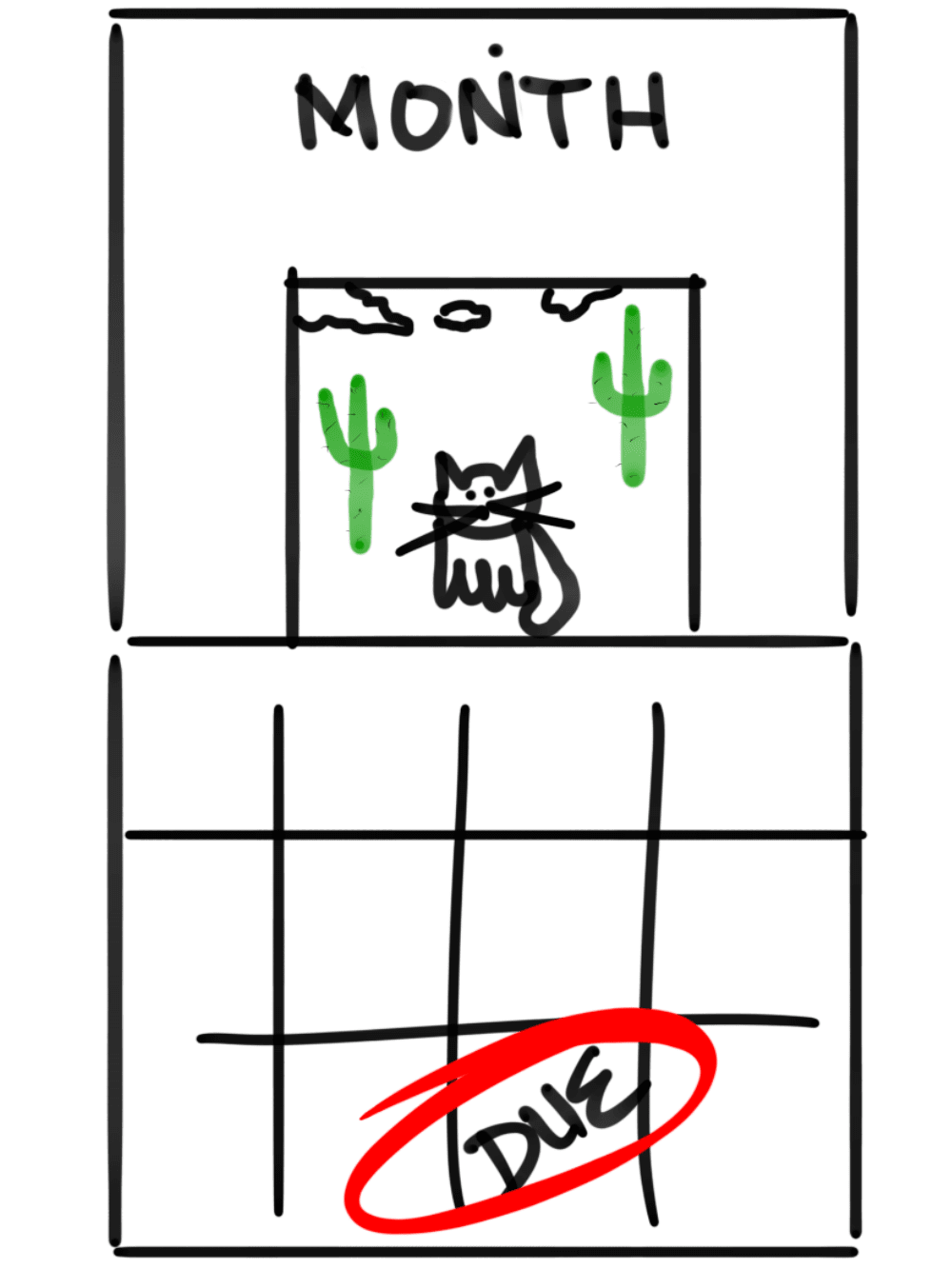
Every Oklahoma LLC that does business in Oklahoma must file an Annual Certificate (Annual Report) every year.
Most states refer to this as the “Annual Report”, but Oklahoma uses the term “Annual Certificate”. They sometimes use the words interchangeably though.
You need to file an Annual Certificate in order to keep your Oklahoma LLC in compliance and in good standing with the Secretary of State.
Filing Fee:
$25
How to file an Annual Certificate:
You can file your Oklahoma LLC’s Annual Certificate by mail or online. The state filing fee is $25 in both cases. The Oklahoma Secretary of State prefers electronic filings, so that is what we recommend. However, if you’re not very comfortable on the computer, we recommend filing by mail.
Processing Times:
By mail: 7-10 business days
Online: 1-2 business days
Due Date:
Your Annual Certificate is due every year by the anniversary date of your LLC (the date it was formed).
You can find your LLC’s formation date on your Certificate of Organization, or by searching your Oklahoma LLC name here.
We recommend filing your Annual Certificate one month before the anniversary date to avoid waiting until the last minute.
Penalty:
The state will mark your Oklahoma LLC as “not in good standing” if you don’t file your Annual Certificate within 60 days of your anniversary date. If this happens, you won’t be able to file any documents or maintain any action, suit, or proceeding in any court.
If you still don’t file your LLC’s Annual Certificate by its 3rd anniversary date (3 years) from the time it becomes due, your LLC will be placed in a “Cancelled” status. Then, after 6 years, your LLC name will become available to the public (unless you file an Application for Reinstatement along with your delinquent Annual Certificates and fees).
Reminders:
The Secretary of State sends your LLC Annual Certificate reminders by email 60 days before they are due.
How early can an Annual Certificate be filed?
You can file your Oklahoma Annual Certificate as soon as you receive the Secretary of State’s reminder email (approximately 60 days before the due date).
Note: You can print the form, fill out by hand (use black pen), then sign; or, you can type in the form on your computer, then print and sign. When printing, use regular white paper (8.5″ x 11″).
LLC Name and Address:
In the upper the left, enter the full name of your LLC and its principal address.
Filing Number and Anniversary Date:
To the right, enter your Oklahoma LLC’s Filing Number. You can find your LLC’s Filing Number in your Certificate of Organization, or by searching your LLC name here.
1. Is your Oklahoma LLC an active business?
If your LLC is in good standing (meaning you don’t have any late/outstanding Annual Certificates), check off “Yes”. If your LLC is not in good standing (you have late/outstanding Annual Certificates), check off “No”.
2. Street address of its principal place of business, wherever located:
Enter the street address of your Oklahoma LLC’s principal place of business (PO boxes are not allowed). This address can be your home address, a friend or family member’s address, an office address, or the address of your Registered Agent.
3. Email Address:
Enter your primary email address. We recommend using your personal email or the email you check most often. The Oklahoma Secretary of State will use this email address to send you future Annual Certificate reminders.
Sign, Print, and Date:
Print your name and title to the right. You must use “Member” or “Manager” as your title. Enter today’s date. Then print out the form and sign it.
Note: Most Oklahoma LLCs are Member -managed, where all the owners run the business and day-to-day operations. An Oklahoma LLC can also be Manager -managed, where one, or a few designated people, run the business and day-to-day operations (while the members play more of a passive/investor role). To learn more about member-managed LLCs vs. manager-managed LLCs, read this short article.
Prepare Payment:
Prepare a check or money order for $25 and make it payable to “Oklahoma Secretary of State”.
Mail Your Annual Certificate:
Mail your LLC’s Annual Certificate and $25 filing fee to:
Secretary of State
421 NW 13th Street
Suite 210
Oklahoma City, OK 73103
Congratulations, your Oklahoma LLC’s Annual Certificate has been mailed for processing! Now you just need to wait for verification.
Processing Time and Verification:
Once you mail your Oklahoma Annual Certificate by mail, it will be processed in 7-10 business days. After it’s been filed with the state, they will email you back a stamped certificate and a receipt.
Next Step:
Scroll down to the bottom of this article to see the next step.
Important: if you don’t have an account with the Oklahoma Secretary of State yet, refer back to our Forming an LLC in Oklahoma lesson and scroll to the section titled “Create an Account with the Oklahoma Secretary of State’s Business Services” for registration instructions.
Enter your username and password and click “Sign In”.
In the vertical menu to the right, click “File Annual Certificates Electronically”.
Under “Select a Work Item”, click the “Start New” button.
LLC Filing Number:
Enter your Oklahoma LLC’s Filing Number in the search box and click the “magnifying glass” search button. You can find your LLC’s Filing Number in your Certificate of Organization, or by searching your LLC name here.
Tip: A new field/box may appear below. Just ignore that and wait a few seconds for the new page to load.
On the next page, you should see your Oklahoma LLC listed. Click the “Next” button to proceed.
Is your Oklahoma LLC an active business?
If your Oklahoma LLC is in good standing (meaning you don’t have any late/outstanding Annual Certificates), select “Yes”. If your LLC is not in good standing (you have late/outstanding Annual Certificates), select “No”.
Principal Address and Email:
Review your Oklahoma LLC’s principal address and make changes as needed (PO boxes are not allowed). This address can be your home address, a friend or family member’s address, an office address, or the address of your Registered Agent.
Below that, review/update your email address and then click the “Next” button to proceed.
Important: The Oklahoma Secretary of State will send Annual Certificate reminders to the email address you enter here, so we recommend using your personal email or the email you check most often.
Signature:
Click “Add Signature”, select “ACKNOWLEDGMENT OF AN INDIVIDUAL”, enter your first and last name to electronically sign, and then enter your title (“Member” or “Manager”), then click “Insert” Signature.
Note: Most Oklahoma LLCs are Member -managed, where all the owners run the business and day-to-day operations. An Oklahoma LLC can also be Manager -managed, where one, or a few designated people, run the business and day-to-day operations (while the members play more of a passive/investor role). To learn more about member-managed LLCs vs. manager-managed LLCs, read this short article.
Once you’re back in the main Signature section, click the “Next” button.
Review:
Review your information for accuracy and check for typos. If you need to make any changes, click the “Previous” button to go back to the section that needs editing.
Once you review the page and everything looks good, click the “Continue” button to proceed.
Payment:
Click the “Begin Checkout” button. You will be redirected to the login page (don’t ask us why they do this). Enter your username and password again and click the “Secure Sign in” button.
Tip: You can also check off “Remember me on this computer” so you don’t have to enter your username every time.
On the next page, click the blue “Add a Payment Method” link. The option “Credit Card” will be selected by default; this is correct. Then enter your billing information and click the “Add Payment and Continue” link.
On the next page, submit your payment to the state.
Congratulations, your Oklahoma LLC’s Annual Certificate has been submitted for processing! Now you just need to wait for verification.
Processing Time and Verification:
Once you file your Oklahoma LLC Annual Certificate online, it will be processed in 1-2 business days. After it’s been filed with the state, they will email you back a certificate and receipt.
Once you’ve reviewed this lesson, or filed your Oklahoma LLC’s Annual Certificate, you can then proceed to the next lesson: Oklahoma Business Licenses and Permits.
If you have any questions, you can contact the Oklahoma Secretary of State at 405-522-2520 (Monday – Friday: 8am – 5pm).

Matt Horwitz is the leading expert on LLC education, and has been teaching for 15 years. He founded LLC University in 2010 after realizing people needed simple and actionable instructions to start an LLC. He's cited by Entrepreneur Magazine, Yahoo Finance, and the US Chamber of Commerce, and was featured by CNBC and InventRight.
Matt holds a Bachelor's Degree in business from Drexel University with a concentration in business law. He performs extensive research and analysis to convert state laws into simple instructions anyone can follow to form their LLC - all for free! Read more about Matt Horwitz and LLC University.